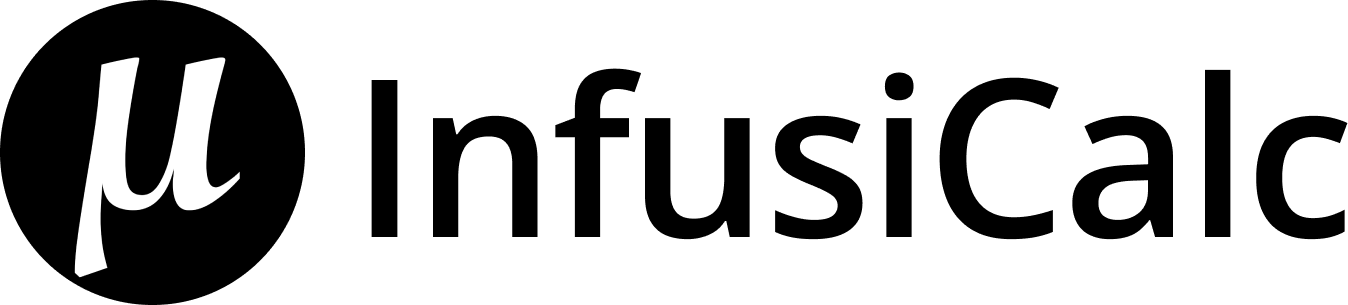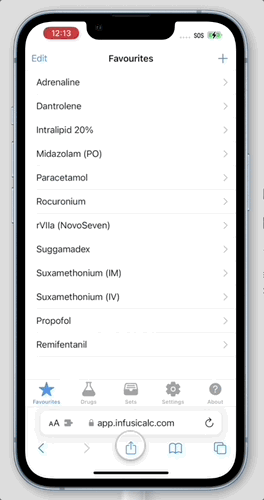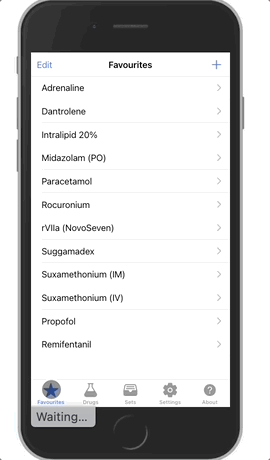InfusiCalc Pro Tips
Work offline without Internet
InfusiCalc web app works offline automatically for paid users when there is no Internet access.
If it doesn’t work, please follow the steps below to troubleshoot:
If you have added InfusiCalc to home screen, remove it first.
Turn on Internet
Go to https://app.infusicalc.com, make sure you have https in the url.
You can add the app to home screen at this point. This step is optional.
If you have added the app to home screen, open it. Otherwise move to the next step.
Login the app, wait until you see the drug list.
Turn off the Internet, you should see an 'Offline' text shown on top of the app.
Keep the Internet off and close/re-open the app, it should still work.
Add InfusiCalc to home screen
You don't need to use bookmarks, or even bother typing in the address bar. Simply adding the app to your home screen so you can open it quickly.
For IOS users, login InfusiCalc in Safari, then tap on the share button, then tap Add To Home Screen, then tap Add.
For Android users, login InfusiCalc in Chrome, then tap on the three dots button, then tap on Add to Home screen, then tap Add.
Go to full drug list from anywhere
Every time if you want to see all the drugs, just tap the "Drug" tab, and the app will bring you to that list. This is much faster than doing from the category list.
Test drip rate
After you select drops/min as the rate unit, you will see a 'Test rate' button. After click on that button, you will see a popup with a big blue button. As you tap on the button on each drip, the app will tell you if your rate matches the expected value.